Pump Control - Supply Pump - Equipment Programming
The Pearl™ Supply Pump control gives the system the ability to turn a pump on in the event of another equipment being activated. A typical use case is when an irrigation valve opens which necessitates an associated pressure booster pump to be activated to deliver the needed water pressure for this specific valve. The supply pump output could be controlled by the same Pearl that is controlling this particular irrigation valve. However, the supply pump could be controlled by another Pearl controller in a different zone. The requirement is that these different Pearl controllers are networked together on the same Intercontroller bus on COM3. It is common to have multiple booster pumps for multiple watering loops with many different valves on each loop. The Pearl supports up to 8 different supply pumps, each assigned an ID from 1 to 8. The equipment types that have supply pump (also known as, master pump) support are On/Off, Irrigation, PID, and Mix Valve.
In the example screen below, the supply pump—within the same zone—can be forced on by either a boiler or an exhaust fan. In an 8-controller network that is wired and linked together via COM3, the activation of mix valves or boilers in one zone can advertently cause supply pumps in completely different zones (even on different Pearl controllers) to turn on.
To program Supply Pump from Pearl Cloud Platform you would do the following:
To program Supply Pump from Pearl Controller you would do the following:
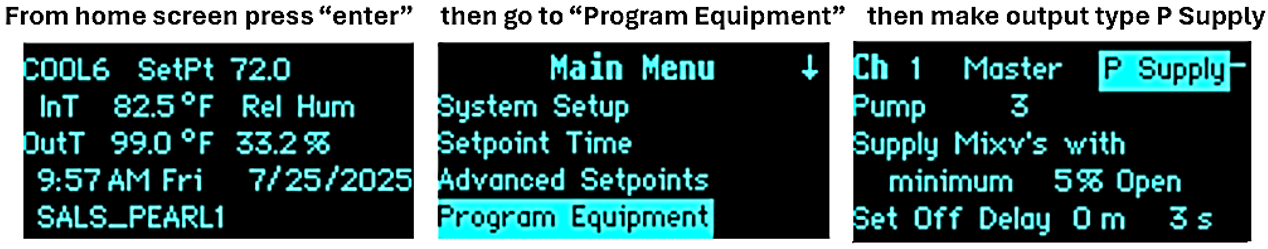
Related Articles
iGrow 1400 - Programming a Supply Pump
The iGrow1400™ can control up to 5 Pumps, each one being activated when the mix-valve tied to it opens beyond the Minimum threshold. To “tie” a pump to a specific mix-valve you must specify, in the mix-valve's settings, which pump you want it to ...Mixing Valves (Proportional) - Equipment Programming
Note: This equipment type requires 2 consecutive channels 1&2, 3&4, 5&6, etc. The first channel (odd numbered) must be wired to OPEN the valve, and the other (even numbered) to CLOSE it. To program Mix Valve from Pearl Cloud Platform you would do the ...iDoser - Peristaltic Pump Setup Ratio Mode Slave
With the iDoser there are 4 Pump Types: Supply - Peristaltic - Batch - Balance To Program your Pump to be a "Peristaltic - Ratio Mode Slave" (Follower) you would do the following: Here is a video - iDoser Peristaltic Pump Setup Ratio Mode Slave Now ...iDoser - Peristaltic Pump Setup Ratio Mode Reference
With the iDoser, there are 4 Pump Types: Supply - Peristaltic - Batch - Balance To Program your Pump to be a "Peristaltic - Ratio Mode Reference" you would do the following: Here is a video: From home screen hit Enter/Menu -> Scroll and highlight ...Pearl Control System Manual
For detailed instructions and important information on the Pearl Control System, please refer to the attached manual. It contains everything you'll need to get started and use the control system effectively. Edit: Version 1.17.18 Manual Attached.